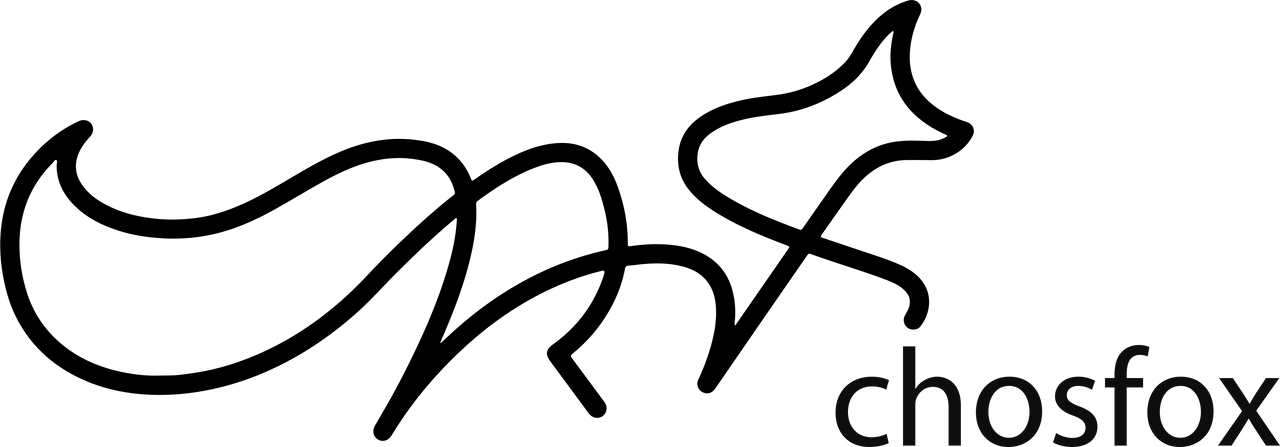Customized Keyboards: Custom Aesthetics from Components to Finished Product
Customized Keyboards: Custom Aesthetics from Components to Finished Product
I .When standard keyboards fail to meet users' ultimate demands for feel, aesthetics, and usability, custom keyboards become the preferred choice for enthusiasts. This is not simply a matter of replacing keycaps; it is a complete customization process, from key layout to final design, which we will analyze layer by layer according to its logical structure.
1. Basic Key Layout: From Standard to Personalized: Standard layouts such as 104-key and 87-key layouts are suitable for general scenarios, while personalization is achieved by adding or removing keys, such as adding custom keys for programming. Its core is the reconstruction of the standard layout.
2. Compact layouts: Big potential in a small size: 60% (61 keys), 75% (84 keys), and 96% (96 keys) are popular compact layouts. The 60% layout only has the main keyboard area, offering excellent portability; the 75% layout returns to the arrow keys and some function keys, balancing compactness and practicality. This type of layout requires key combinations to achieve full functionality, and there is an adjustment period.
3. Key height: Ergonomics hidden in the details
Key height refers to the vertical curvature of the key arrangement, which affects typing fatigue. The mainstream types are stepped (such as Cherry MX layout, with obvious row spacing) and gentle slope (with a gentle curvature), and the choice should be made in combination with typing posture and hand size.
4. Redesigned layout compatibility: A balance between individuality and practicality
Modifying the Enter and Shift keys may encounter compatibility issues: the software requires custom drivers, and system compatibility, such as limited support for Windows keys on Mac, may be problematic. Before making any changes, it's essential to confirm the compatibility with commonly used software and hardware.

I. Casing: The keyboard's "outer garment," an amplifier for feel and tone.
The casing determines the keyboard's appearance and weight, and its rigidity and resonance directly affect the typing feel and sound. Different casings with coaxial switches offer significantly different typing experiences.
1. Common casing materials: Choices from cost to texture
There are four main types of shell materials: ABS plastic is lightweight and low-cost, but has poor rigidity and is easily scratched; PC plastic has better rigidity, strong impact resistance, and high cost performance; aluminum alloy is CNC machined, has sufficient rigidity and good texture, and suppresses cavity noise, but it is heavy and blocks wireless signals; wood has a unique texture and a warm feel, but it is susceptible to moisture and requires maintenance.
2. Two-piece shell structure: a combination of simplicity and practicality
The two-piece design consists of a top cover and a bottom shell, with screws securing the positioning plate to the PCB, making it easy to assemble and disassemble and suitable for beginners. Rigidity depends on the material; plastic is prone to deformation, while aluminum alloy can compensate for this. The sound feedback is direct, and the cavity sound is weaker than mass-produced designs but not as rich as multi-piece designs.
3. Three-piece shell structure: an upgrade in rigidity and tone
The three-piece design, with a middle frame added between the top and bottom shells, significantly improves rigidity, reduces deformation of the plastic, and facilitates the filling of sound-absorbing materials. The sound is more focused and deep, with less noise. When paired with aluminum alloy, the feel and tone are even better, making it the top choice for advanced users.

II. Positioning Plate and PCB: The "core skeleton" of the keyboard, connecting feel and function
The positioning plate, which fixes the axis, determines the feel of the tactile feedback, while the PCB transmits signals and is responsible for the functionality. The combination of the two directly affects the core user experience.
1. Comparison of positioning plates made of different materials: a "regulating valve" for tactile feedback.
Positioning plates are categorized into three types based on feel: soft and elastic (PP is the softest and deforms most noticeably, while PC/POM is moderate); neutral (FR4 offers high cost-performance and wide compatibility, with black cores being more brittle and white cores being more flexible); and rigid (steel/aluminum/copper/carbon fiber, offering strong rigidity and powerful rebound, suitable for gamers).

2. The difference between hot-swappable PCBs and soldered PCBs: a watershed moment in customization freedom.
Hot-swappable PCBs use spring pins to fix the switches, which eliminates the need for soldering and makes them easy to replace, making them suitable for beginners and those just starting out. However, the pins are prone to wear, and compatibility with low-end boards is limited. Soldered switches, on the other hand, use solder to fix the switches, providing a stable connection and wide compatibility with a wide range of switches, including custom switches. However, this requires specialized skills and is suitable for advanced users.

III. Switches: The "soul" of the keyboard, the core of the typing experience
The key switches determine the tactile feel, sound, and feedback of typing, and are the core of the user experience. Their structure and parameters directly affect the user experience.
1. Types of shafts: Three main categories covering all needs
Switches are classified into three categories based on their actuation mechanism: linear switches (smooth and without stuttering, such as red switches/G silver switches, suitable for typing and gaming); tactile switches (with a tactile feedback and clicking sound, such as blue switches/brown switches, providing rhythmic typing but with loud noise); and silent switches (silicone-buffered for noise reduction, such as silent red switches, suitable for offices and dormitories).
2. Technical characteristics of the axis: parameters determine the experience
Key parameters: Trigger pressure (35-45cN for light pressure, suitable for typing; 50cN and above for heavy pressure, to prevent accidental touches during gaming); Total stroke (4.0-4.5mm for standard, 3.0mm for short stroke, suitable for competitive gaming); Lifespan (mainstream models exceed 50 million cycles). The number of spring coils and contact material affect rebound and stability.

IV. Keycaps: The "skin" of the keyboard, the finishing touch to both feel and appearance.
Keycaps come into direct contact with the fingers, and their height, material, and printing technology determine the feel and appearance, making them a core element of personalization.
1. Keycap height: Ergonomic design to fit the fingers
Mainstream heights: Cherry original (stepped design, widely adaptable to different ergonomic styles); OEM (1-2mm taller than Cherry, fuller feel); SA high-top cap (highest ball shape, requires hand support); DSA low-top cap (flat and without curves); MDA (between DSA and OEM, balancing comfort and aesthetics).
2. Keycap Material: A Balance Between Durability and Feel
Core materials: ABS (good light transmission, smooth feel, low cost, prone to oiling); PBT (high hardness, wear-resistant, does not oil, matte texture is the mainstream for customization); POM (excellent smoothness, wear-resistant, self-lubricating but poor light transmission and limited color options). Other personalized materials include resin and wood.
 3. Keycap printing technology: A trade-off between aesthetics and durability
3. Keycap printing technology: A trade-off between aesthetics and durability
Mainstream technologies: Dye sublimation (ink penetrates without fading, complex patterns and high cost); Two-color injection molding (characters are integrated, durable and translucent, the first choice for high-end); Screen printing/laser engraving (low cost but easy to wear, suitable for low-end); Inkjet laser engraving (characters have a raised feel, poor durability).

V. Customized Keyboard Mounting Solution: Integrating the "Assembly Logic" of All Components
The core assembly logic is to integrate all components into a fixed solution and change the feel and sound by affecting the fit of the components.
1. Gasket mount and top mount: Simple, entry-level options (common mounting solutions)
Gasket type: A silicone/Poron gasket is added between the positioning plate and the housing to buffer impacts while providing soft, springy stability and good noise reduction. Top-mounted type: The positioning plate and PCB are fixed to the top cover, supported by the bottom shell. The center of gravity is shifted upward, making it more stable when hit, and it is suitable for heavy bottom shells.

2. Bottom-mounted vs. sandwich-style: Advanced stability solutions
Bottom-mounted type: The PCB and positioning plate fix the bottom shell, and the top cover is connected by buckles/screws. It has strong rigidity and suppresses cavity sound, and has a mellow feel. Sandwich type: The top cover + middle frame + bottom shell are three layers. The positioning plate and PCB are sandwiched in the middle frame. The fit is tight and the sound is concentrated. With sound-absorbing materials, it has excellent noise reduction and is the first choice for advanced users.
3.Steel-free, integrated positioning plate, and tray type: Customized options for ultimate tactile feel
Steel Axle-less: The positioning plate is removed, and the PCB is directly fixed to the axis, providing a soft and elastic feel, suitable for those who need delicate feedback; Integrated Positioning Plate: The positioning plate and the shell are molded as one piece, providing extremely high rigidity and a solid feel, suitable for gaming; Tray Type: The bottom tray fixes the positioning plate and PCB, and the top cover is sealed. The structure is simple, easy to assemble and disassemble, suitable for beginners, and the feel is greatly affected by the shell material.